We’ve all heard the saying “the devil is in the details,” and for marketers, this rings true in every aspect of our job. From large content pieces, to the tiniest bit of copy, one word or phrase can make all the difference in how customers and prospects view the brand. So when it comes to incorporating branding and personality throughout every aspect of the business – website, collateral, marketing materials, etc., don’t leave out the little bits and pieces. This includes the microcopy on websites, landing pages and interfaces. Often forgotten or not given a second thought, these bits of copy can make all the difference in a client or prospective client’s experience with a brand.
So, what is microcopy?
Microcopy is just that – the is short lines of copy on a website, sales materials or applications. Some examples include the search bar, error pages, buttons, help messages, and even legal disclaimers.
Why is microcopy so important
It is sometimes the little details that leave the biggest impressions. It is also a way for a business to create a comfort level and build trust with site visitors, clients and prospective clients. Think back to a time when a little comment or a few words on a website made you smile.
A few things to consider for microcopy
First and foremost, you don’t have to be funny. While humor is good, if it doesn’t fit the brand, then don’t go there. Humor can also walk a fine line between funny and mean, especially when it comes to error messages. Choose words that are helpful and lead the reader or user down the right path.
As Beth Dunn, HubSpot’s UX writer and editor explains in the article, It’s the Little Things: How HubSpot Writes Microcopy:
“When you’re writing microcopy for a warning or an error message, the inclination is to be funny and say something like, ‘Not so fast!’ or “Watch out!’, and that’s mostly okay. But you have to be careful how you deploy humor in error messages because it’s too easy to come across like they did something wrong. It’s not always the fault of the user when an error occurs, and it’s important to shoulder the blame in your microcopy where needed. The last thing you want to do is come off like you think you’re better or smarter than they are.”
Second, make sure the words and sayings used make sense overall with the page or piece, and what you are wanting your visitor or reader to do. Putting random, yet amusing, bits of content on a webpage, may seem like a good idea, however, for a reader, it can be downright confusing, and not give your visitor or user the experience you were hoping for. Whether you go with a touch of humor or a more natural tone, always read your content in the eyes of the viewer and not as yourself.
Here’s a few examples of good and bad microcopy:
The good
A good example of using microcopy to be helpful to the user comes from the article What is Microcopy? A guide for UX Designers and Digital Marketers.
MailChimp has a good example of helpful microcopy for their users when it comes to creating an account password. Right below the password box are five bullet points outlining the requirements for a password. How is this helpful? A user doesn’t have to get error messages that the password isn’t strong enough or fit all the requirements, it can be created correctly the first time:
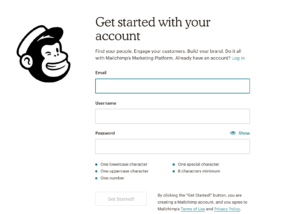
The bad
An example of not-so-great microcopy comes from the article, No Good, Very Bad UX Writing Mistakes, and it’s one we’ve all run into quite a bit.
Many sites do this, but it doesn’t make it right: confirm shaming. You might run into it when you decline signing up for a newsletter or downloading a file. The “No thanks, I don’t want to get smarter/cook better/be updated…” line that is below the big ‘confirm’ button. It might seem funny and possibly effective to guilt a visitor into a desired action. However, it more often leaves the visitor with a bad taste or impression about your site.
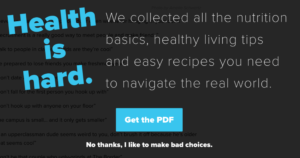
Choose words with care, but have fun too
Microcopy is your opportunity to have a little fun and add personality to any piece of content, website or application. Not sure how to get going? Start by listing out all the areas that have these bits of microcopy, and need a little updating. Make sure to choose words and phrases that work with the brand, add personality and fit the overall goal of the page. Then re-read what you wrote as a user, not as a marketer. Once you get started, you’ll find new and interesting ways to interject a bit of personality into every piece of microcopy. Enjoy!
Questions, looking for a little help on microcopy? We’re here for you – contact us today. We’re always happy to do a little brainstorming.
